Trim History for Time in Status on Jira Cloud
By Emre Toptanci on 06/08/24 11:09
Last updated on 8/7/25 4:26 PM
Today we released Trim History feature for the Cloud Edition of Time in Status.
This change also comes with a new date selection panel make up.
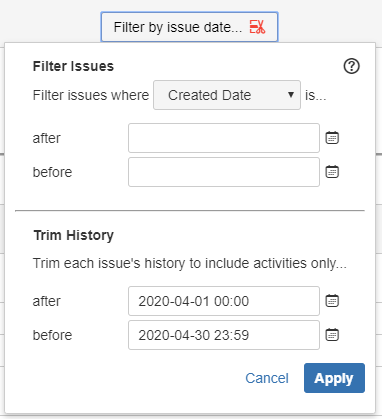
You already know about filtering report issues based on created/updated/resolved dates. Trim History is a more advanced use case.
Trim History causes the history of each issue in the report to be trimmed down to include only the activities between given dates. It will be as if the issue was created at the trim beginning date (with the data the issue contained at that moment) and ceased to exist at the trim end date.
This feature is particularly useful when your issues have long lifespans but for a particular Time in Status report, you are interested in what happened to those issues between two specific dates. For example your issues have been sitting in the product or project backlog for a long time and you now included them in the scope of a sprint or a project phase. The issues will be subject to many status and assignee changes during this time. When getting a Time in Status report, you don’t want to the durations for the long wait in the backlog to contaminate your report results. You want to see only what happened during the sprint or project phase. Trim History is the exact match for this need.
You can get more information about Trim History in the documentation page here.
As always, feel free to reach us through plugin@obss.com.tr or pluginsupport.obss.com.tr if you have any questions.
You May Also Like
These Related Stories
No Comments Yet
Let us know what you think